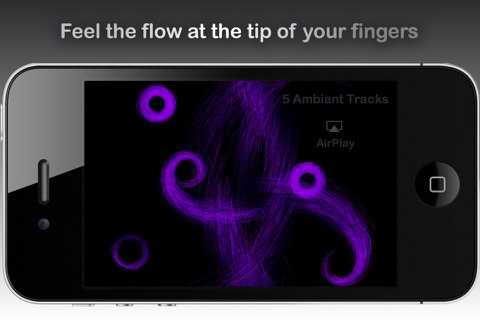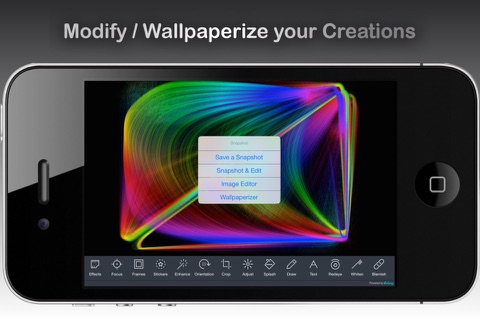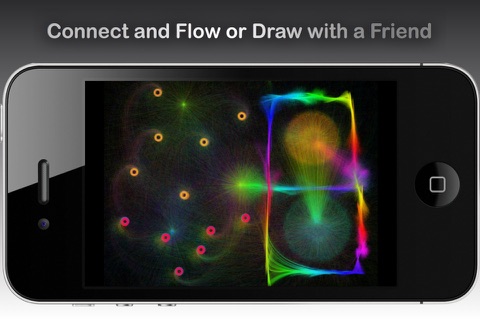Gravitarium app for iPhone and iPad
"Feel thousands of particles at your fingertips" ~ An extraordinary journey into a world of particle animation
Youll get all of the original Gravitarium2 with 5 tracks included. Additional Gravitarium Plus features are locked, except for the Aviary image editor!
Guide the particle flow with your fingers for up to 10 different formations (subject to the number of fingers you have available ;-)
1 - Rocket, 2 - Sparkle, 3 - Energy flow, 4 - Atomic, 5 - 3D freeze, 6 - Circularium, 7 - Fish, 8 - Vortex, 9 - Lasers, 10 - Lightning.
Gravitarium Features:
► Multitouch or Sticky(+) touch (10 on the iPad, 5 on the iPhone)
► Manual or Dancing(+) particle flow animated at 60fps
► Changing or Manual color options
► Lines(+) or Specks animations with a Drawing switch
► Play or Pause (Stop and go) animation option
► Save, Edit and Share your creations
► Wallpaperizor to make your photo library images parallax optimized
► Original or iTunes(+) soundtracks (includes 5 relaxing tracks by Silent Strike)
► Ability to use the MIC(+) to have the particles react to your voice or background music
► Animation options with the ability to save(+) and load presets
► Multiplayer game(+) or draw/flow with a friend option via the Game Center
► Cross-device play capable: iPad to iPad, iPhone to iPhone, iPhone to iPad…etc.
(+) Features specific to the full Gravitarium Plus version
Pros and cons of Gravitarium app for iPhone and iPad
Gravitarium app good for
Triply and cool use if u feel mad and u will be calm afterwards great app not 5 because u cant put your own music
Stressed.....not after you interact with this app. Amazing play.
Some bad moments
App description should include admission that this free version is unusable due to constant banner ads and frequent pop-up ads.
Just pop up after pop up. Its absolutely a waste of time with all the advertising banners and prompts to get the paid for version. Instant delete.
Hi, I love your games and you probably make a lot of money making these games. I hope you can make more interesting games with more you can do because kids have a SHORT attention span so most likely they will get bored of something in like, five minutes. So I recommend more exciting games with fun filled things to do. Thank you so much for your appreciation.
Why even make a original one when you have to buy everything in the second one other that it was pretty good
If you arent sure you want to pay for the app just yet...check out the free version. Youll find it quite fascinating! Also, it has many capabilities. Im still learning my way around the free version but already I know Ill be getting the $ version. (FYI: u can get the $ version in an app bundle. When u go to the $ version, just look down and youll see the bundles offered. If you dont, then click on related tab, located below the app. Look for the 3 ratings, related, and review tabs. Click on related. There youll find the bundles offered which include this app.) Make beautiful abstract pictures, take pics using camera tab or just take snapshots, and make wallpapers of all kinds...UNIQUE! Experiment using 1, 2, 3, 4, 5 fingers at once. Note: IPad version has 10 finger-points. iPhone- only 5. Finger-points: device responds to finger touches. You must try this...Ive seen apps that do abstract art but never quite like this one. Its truly beautiful!! Give it a try. Youll be glad you did!! Have a good day & Ty for reading!!
Pretty cool controls, I only want to be able to make my drawings dace in the free version
Usually Gravitarium iOS app used & searched for
astral,
tesla toy,
and other. So, download free Gravitarium .ipa to run this nice iOS application on iPhone and iPad.